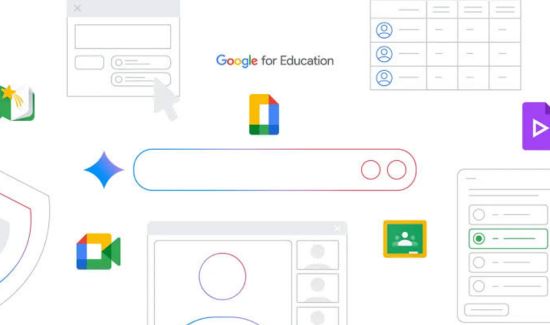As technology continues to alter education, Google Workspace for Education has led the way by delivering innovative technologies that improve teaching and learning experiences. Google recently announced numerous AI-powered innovations that promise to change the educational landscape. These tools aim to assist educators, foster student engagement, and streamline administrative procedures. Let’s look at the most recent additions and their possible impact on schooling.
Table of Contents
Introduction:
In the fast-changing educational landscape, technology plays a critical role in improving teaching and learning outcomes. Google Workspace for Education, a full suite of tools, is leading the way in this shift. New AI-powered features enable educators to deliver more personalized help, expedite administrative duties, and stimulate better cooperation. These technologies boost productivity while also empowering teachers and engaging students, paving the way for a more effective and inclusive educational environment.
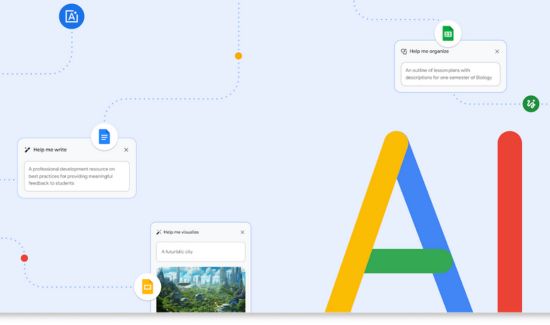
AI’s Effect on Google Workspace for Education:
1. Improved Assistance with Writing:
The improved writing capability in Google Docs is one of the most interesting new features of Google Workspace for Education. Using artificial intelligence, this program gives students instant feedback on how to make their writing better.
It provides style and grammatical recommendations to help students improve their writing. This not only helps students become proficient writers but also relieves teachers of some of the grading burden, freeing them up to provide more individualized input.
Key Features:
- Grammar Suggestions: Artificial intelligence finds grammatical mistakes and offers remedies, encouraging improved writing practices.
- Smart Compose: This tool encourages pupils to write more clearly by suggesting entire sentences as they type.
- Style Advice: In addition to grammar, the tool makes style recommendations to help pupils write with greater polish.
2. AI-Powered Customized Education
AI is being used by Google Workspace for Education to tailor learning experiences to the individual needs of each learner. This entails customizing resources and content via data analytics. Teachers can use these findings to modify their teaching tactics while students stay motivated and engaged, thanks to these personalized learning routes.
Key Features:
- Adaptive Learning Pathways: With adaptive learning pathways, students interact with content that is appropriate for their skill levels because artificial intelligence (AI) evaluates student performance and recommends individualized learning activities.
- Resource Recommendations: The system suggests additional resources, including movies, articles, or practice questions, to strengthen comprehension based on students’ progress.
3. Enhanced Classroom Management using AI:
Whether a classroom is real or virtual, running one can be difficult. There are now AI technologies in Google Workspace for Education that are intended to make classroom management easier. The following elements improve the overall learning environment in the classroom by enabling teachers to concentrate more on instruction and less on administrative duties.

Key Features:
- Enhanced Engagement Tracking: Artificial intelligence (AI) systems examine how students participate in online courses, offering insights into their levels of engagement and pointing out those who might want more help.
- Smart Scheduling: By examining participants’ calendars, AI assists educators in setting up lessons and meetings and reduces scheduling problems.
- Automated Attendance Tracking: Using artificial intelligence (AI), Google Meet has the capability to track attendance automatically, relieving teachers of this administrative burden and guaranteeing precise documentation.
4. AI-Driven Collaboration Instruments:
Effective learning is centered on collaboration, and Google Workspace for Education has launched AI-powered tools to enable smooth communication between instructors and students. No matter where they are physically located, students can collaborate on projects and share ideas in an easy-to-use collaborative learning environment thanks to the following features:
Key Features:
- Translation Tools: AI-powered translation tools facilitate communication between students of different languages by removing language barriers.
- Real-Time Feedback: AI makes it possible for collaborative documents to receive real-time feedback, which improves how well students learn from their teachers and peers.
- Intelligent Layout and Content Suggestions in Google Slides: Students can create visually appealing and educational slides by utilizing AI’s suggestions for layouts, pictures, and content enhancements when producing presentations.
5. AI for Grading and Assessment:
Education requires assessment, and Google Workspace for Education is utilizing AI to improve and expedite this process. Using the right assessment tools supports data-driven decision-making in the classroom and enables teachers to provide timely feedback to students.
Key Features:
- Automatic quiz grading: Google Forms now incorporates AI-powered automatic quiz grading, which saves teachers time and provides students with fast feedback.
- Rubric Integration: Teachers can build thorough rubrics in Google Classroom, and AI helps with grading based on these criteria, ensuring consistency and fairness.
- Insightful Analytics: Artificial intelligence analyzes assessment data to provide insights into student performance, assisting educators in identifying areas where students may want further support.
6. AI for accessibility:
Inclusivity is a key component of good education, and Google Workspace for Education is dedicated to making learning accessible to every student. The following accessibility technologies ensure that all students, regardless of ability, have full participation in the learning process.

Key Features:
- Live Captioning: In Google Meet, AI-powered live captioning provides real-time subtitles, assisting students with hearing impairments and non-native speakers.
- Screen Reader Integration: AI advancements improve screen reader compatibility, allowing visually impaired students to navigate papers and resources more easily.
- Voice Typing: This Google Docs tool allows pupils to dictate their writing, which helps people with physical limitations or learning problems.
Conclusion:
The integration of AI capabilities into Google Workspace for Education is changing the way educators teach and students learn. By automating repetitive chores, offering personalized learning experiences, and improving collaboration, these tools allow educators to focus on what is most important: teaching and motivating students.
As these AI-powered tools grow, they have the potential to build more inclusive, engaging, and successful learning environments. Google Workspace for Education continues to be an effective ally for teachers and students, driving the future of education through innovation and technology.
Incorporating these technologies into daily teaching methods not only increases efficiency but also improves the learning experience, making education more accessible and successful for all parties involved. The future of education has arrived, and it is powered by AI.