With the addition of Meta AI to WhatsApp, artificial intelligence has achieved a significant milestone. Your texting experience will be more efficient, personalized, and enjoyable with this powerful tool. In this blog, we will explore the elements of WhatsApp’s Meta AI and show you how to use it in a detailed way so that your messaging experience is optimized.
Table of Contents
Introduction:
One state-of-the-art AI system, Meta AI, analyses and understands human language using machine learning techniques. Meta AI is now a part of WhatsApp, allowing for more innovative and customized communications.
More quick message responses, appropriate information suggestions, and even assistance with booking flights or making restaurant reservations are all possible with its guidance.
What WhatsApp’s Meta AI Can Do:
1. Smart Replies:
Meta AI takes a message’s context into account and proposes three possible replies. You may answer with precision and speed thanks to this function, which saves you time and effort.
2. Task assistance:
Meta AI can help with various tasks, including flight booking, restaurant reservations, and money transfers. To make things even easier, it can connect to other services.
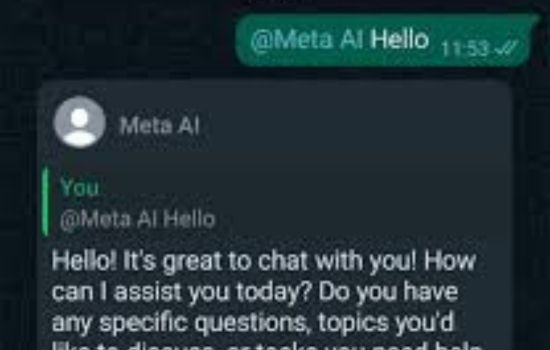
3. Info Cards:
Meta AI will present pertinent details in info cards whenever you ask questions or seek information. You can quickly identify what you need with the help of these cards because they include accurate and straightforward information.
4. Customised Suggestions:
Meta AI analyses your chat history and personal preferences to provide interesting subjects, emojis, and GIFs to enhance your chats.
How to use it:
Here are the basic steps to begin using Meta AI on WhatsApp:
Step 1: Get the Latest Version of WhatsApp
Verify that you have the most recent version of WhatsApp installed on your mobile device. To gain access to Meta AI capabilities, update your app.
Step 2: Turn on Meta AI
Go to WhatsApp’s Settings > Chats > Meta AI after opening the app. Meta AI can be enabled by toggling a switch.
Step 3: Begin a Discussion
Pick up the phone and call a loved one or acquaintance. Meta AI will assess the situation as you type and provide answers, information cards, or task help based on what it finds.
Step 4: Apply Smart Replies
Below the chat window, you’ll see the Smart Replies button. Tap it whenever you receive a message. Meta AI will propose three possible answers. Based on your response, pick the one that fits it best.
Step 5: Discover Info Cards
Meta AI will respond with pertinent details in info cards whenever you ask a question or seek information. You can obtain more information by tapping on an info card.
Step 6: Get Help with Your Tasks
Just enter in your request for help whenever you’re stuck. Meta AI will show you what to do and provide you with options.
Step 7: Make Your Conversations Unique
Meta AI will analyze your chat history and personal preferences to provide appropriate subjects, emojis, and GIFs as you converse. Put your spin on your communications by using these tips.
Conclusion:
When it comes to communications, WhatsApp’s meta AI is revolutionary. A more productive, entertaining, and engaging messaging experience is within your reach, with sophisticated features and tailored recommendations. To get the most out of Meta AI and elevate your WhatsApp chats, follow these easy steps. Discover the potential of Meta AI on WhatsApp right now!

